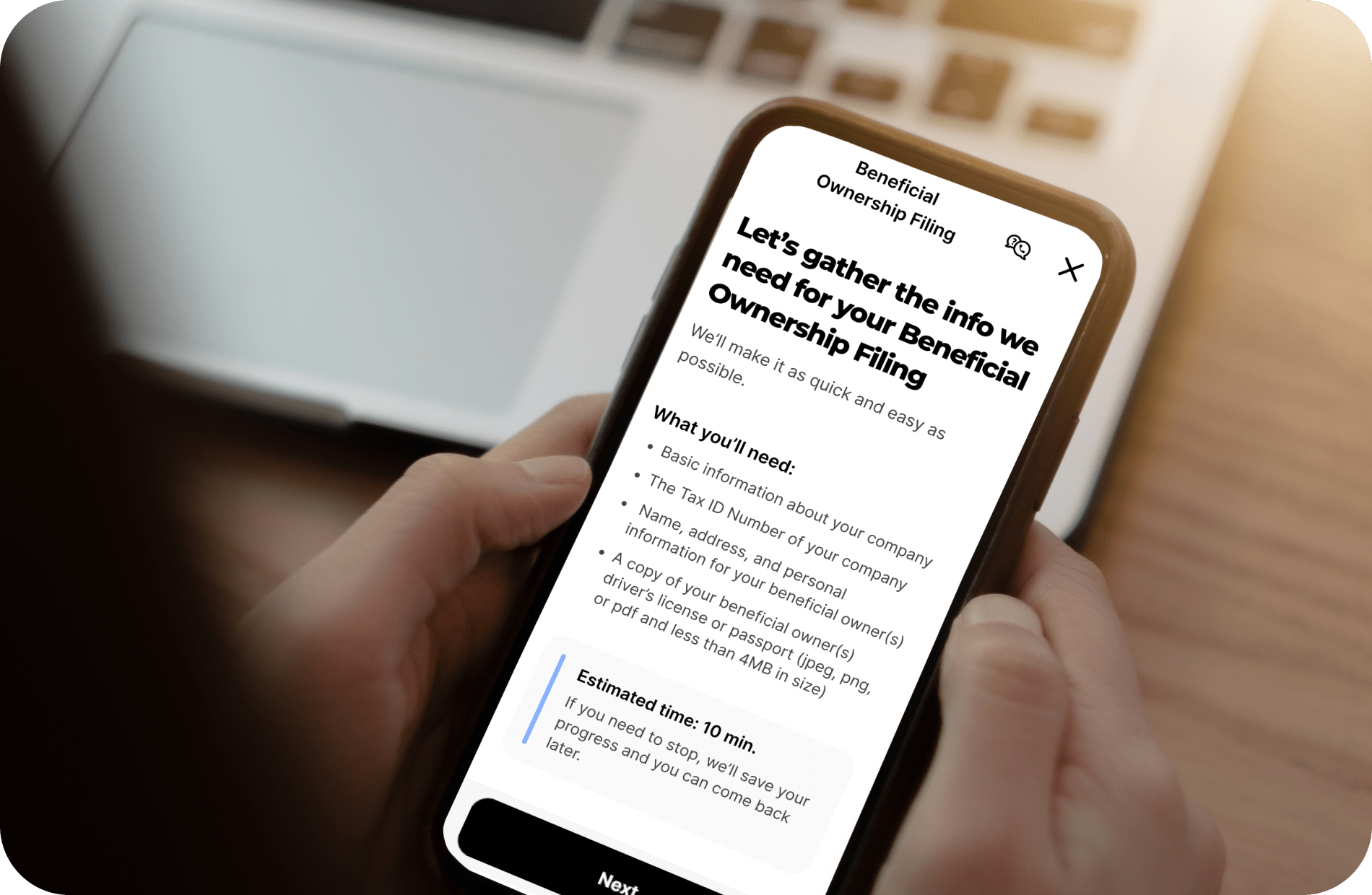
The Corporate Transparency Act (CTA) mandates that businesses in Elmhurst, Illinois, file Beneficial Ownership Information (BOI) with FinCEN by January 1, 2025, to enhance financial transparency and combat crimes like tax evasion and money laundering.
As of today, November 26, 2024, Elmhurst business owners have 36 calendar days (or 26 business days) left to complete their BOI filings—delays could result in $500 daily fines!
Action Steps for Elmhurst Businesses
1. Confirm If Your Business Must File
Deadline: ASAP
"Reporting companies" include most corporations and LLCs, excluding exempt entities such as banks, charities, and publicly traded companies.
2. Identify Beneficial Owners
Deadline: December 10, 2024
A beneficial owner is someone who:
-
Exercises significant control over the business, OR
-
Owns at least 25% of the company.
Learn how ZenBusiness simplifies identifying beneficial owners.
3. Gather Necessary Information
Deadline: December 17, 2024
Prepare the following for your BOI filing:
-
Company details: Name, EIN, and address.
-
Owner details: Names, addresses, birth dates, and government-issued ID numbers.
4. Submit Your BOI Report
Deadlines vary by company formation date:
-
Existing companies (formed before January 1, 2024): File by 01/01/2025.
-
New companies (formed in 2024): File within 90 days of creation.
-
Companies formed in 2025 or later: File within 30 days of creation.
ZenBusiness can help you file with ease—start now.
Additional Filing Information
Who Must File?
Most Elmhurst corporations, LLCs, and similar businesses must file unless exempt. Exemptions include banks, nonprofits, and large publicly traded entities.
Example: A boutique coffee shop LLC in Elmhurst must file, but a local nonprofit food pantry is likely exempt.
What Is a Beneficial Owner?
Beneficial owners are individuals who:
-
Make key business decisions, OR
-
Own 25% or more of the business equity.
Example: A partner owning 30% equity in a small Elmhurst construction firm qualifies as a beneficial owner.
What Information Is Required?
Your BOI report must include:
-
Company details: Name, EIN, address.
-
Owner details: Full names, addresses, dates of birth, and government-issued ID information.
How and When to File
Reports must be filed electronically via FinCEN’s online system. Deadlines depend on company formation:
-
Before January 1, 2024: File by 01/01/2025.
-
In 2024: File within 90 days.
-
In 2025 or later: File within 30 days.
Penalties for Non-Compliance
Businesses that fail to file or provide false information may face:
-
Fines up to $500 daily, capped at $10,000.
-
Criminal penalties, including imprisonment for willful violations.
Errors can be corrected within FinCEN’s 90-day safe harbor period without penalty.
Get Help from ZenBusiness
ZenBusiness provides expert assistance with BOI filings, ensuring your compliance is accurate and timely. Save time and stress by leveraging their expertise. Get started with ZenBusiness now.
BOI Resources
Stay compliant and avoid fines—file your BOI report today!
We want to hear from you! Take our quick survey by December 18, 2024 to share your knowledge about Beneficial Ownership Information (BOI) filing. It only takes a few minutes. Plus for every 25 responses, our Chamber will receive a $100 donation! [Click here to take the survey now!] Thank you for your time and valuable feedback.
*As of December 3, 2024, a Texas federal district court has issued a preliminary injunction for all states to block the CTA and its relevant regulations. However, filing your BOI will help you avoid fines if this injunction is overruled.



